Tech Review | Windows 10 insider

I’ve written before about the Windows 10 insider program and briefly about my experience as a part of it. Today I share with you all of it, all of my experiences so far, good and bad.
As I have both a Windows phone and a PC my experience will be broken up into two articles. This is the latter of the two.
The PC
Windows 10 as an operating system is a big step for PC users. Most of us who were using W8 may find that windows 10 is very familiar, and thus you may even consider a lot of the changes to be minute. I know I did at first, but the more you find productive work to do on your PC, that involves you navigating much of it, then you shall find all the sweet giblets that are hidden under the surface.
The Notifications –
I really liked the notification system on windows 8.1. It was pretty useful to be working on an article and have a fb notification pop up in the top corner informing me that my last podcast got a new comment. The notifications feature is something that windows borrowed from the mobile infrastructure. This feature, however, was not tied into all the applications on the PC, only those that were windows 8.1 apps, or the PC itself. This time around Microsoft has made it a part of everything. One Notification system to rule them all. It’s nice to be listening to music and see a pop up in the bottom corner of my screen from last.fm with the name of the song and the artist. It covers all the notifications that your PC needs and does not separate them based on the type of application. This is a system that I greatly appreciate as it is located in a very good position on the task bar. It’s implementations so far has been good. The only complaint had with it was that I was unable to turn off the notification sounds for some applications. This is something that I’m sure this will be fixed in the next build or the final release.

Crashes-
I’ve had less than 10 crashes since I’ve been using windows 10. For a person that is pretty accustomed to using beta software and test builds of windows I can safely say that this has been one of my least crash filled experiences. I’ve had the system lock up on me while running Photoshop and Vegas Pro together for a few hours, a few times, but that was before I downloaded the last build. This build is pretty stable and the system has not crashed once after installing it. There is supposed to be another update after this one, so I’ll be updating to that one soon. I’ll be sure to report any crashes or changes on (Buttonsmasher Podcast) so look out for the next episode on the Tuesday following this publication.
Application Support-
When I first installed windows 10 I had it installed on a separate partition while keeping my main installation of Windows 8.1 safe on another. At that time W10 was not what it is now. It was a pretty early build, and was more of a cosmetic build than anything else. It was still running on DX11, but this version is DX12 and is so much more than looks. As it is so close to the full release I assumed that it was safe to upgrade my main PC and it has been pretty much worth it so far. All my applications that I have installed that I use regularly work. Which is an extreme contrast from when I moved from XP to Vista I had to get new apps. The same thing happened when I moved from Vista to 7 as well as the switch to 8. This is a huge plus for Microsoft, and us users. This is because with full app support for all the programs that users are currently using on their PCs will make the switch that much more appealing. I won’t claim it was a smooth ride because I did have my PC lock up on an earlier build while running two apps that I regularly use together, and I also had iTunes crash on me a few times before I updated it to version 12.2. Other than those few occasion my app usage has been great. I even noticed that some of my apps like audacity and Vegas Pro loaded a bit faster and rendered faster too. While rendering audio for episode 91 of BSP I left my PC to sit on my bed and read as I am accustomed doing when rendering podcast audio, but by the time I sat down on the bed which is situated directly behind my desk, the application had finished rendering the audio. I’d like to assume that this has to do with the OS using my 8 core CPU more efficiently that previous versions of Windows.
Gaming-
Gaming on Windows 10 is largely the same as gaming on Windows 8.1. I have not noticed much gain or loss in performance in most of the games that I’ve tried on my PC. It is said that Direct X 12 will get more out of your CPU and GPU for gaming, but this will be for newer games post W10 public release and for those titles that get a DX12 update. As for which ones will get this treatment, I’d say the bigger ones with longer life expectancy. You know your GTAs and SIMS. these are games that the developers do not release annually and as such they will likely release more updates to improve performance and increase user engagement in their games till they release a sequel.

So in closing I can safely say that Windows 10’s preview build on PC is a pretty good operating system and I recommend it to anyone that is interested in making the move. The insider program is still open to anyone last I checked, so if you have a decent PC and the guts to try unfinished software, then get it. If not, you can wait until the 29th of July 2015 and get the full release then.
if you’d like to hear more of my thoughts on this topic, then I suggest you listen to the Buttonsmashers podcast.




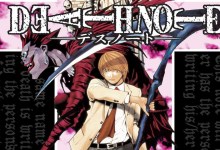

I agree with you on Win10, while for the most part it looks like a cosmetic upgrade to Win8, which it is, they’ve refined and streamlined the OS almost to perfection. Frankly i think Win10 has the potential to be the 2nd best OS they ever released (Win 95 still holds imo)
They’ve not really changed the internal kernel of the the OS, so the way it works stays the same, but the way they listened to user feedback and implemented changes and made the UI this time around is amazing.
While there’s no ‘inherent’ changes for gaming, i do think it’s going to be a better experience just because of the way the OS is set up now. Though unless you’ve got a DX12 GFX card you won’t be able to fully utilise all the DX12 features.
For me though it’s a little to late, i’ll keep my desktop for gaming, but my daily driver is now my MacBook Air, which frankly has blown me away